Yet again last night my 5000 refused to print. Eventually I had to unplug it when the vacuum wouldn't turn off but nothing else would happen. On plugging it in this morning, it once again tried to do an initial fill (which of course uses a vast quantity of ink). I really am getting fed up with it (fortunately on the Canon wiki there are instructions for bypassing the initial fill). If it weren't for the expense and for the excellent quality of the prints, I would have drop kicked it a long time ago.
I would be very leery of buying the newer Canon printers given the problems of dud cartridges and heads and Canon not covering them and the risk that the interface isn't any better - too bad they messed up an excellent printer.
I'm thinking that in the long run, I could use my 4000 and 7600 for big prints (which are generally not on glossy paper anyway) and pick up a 3800 and dedicate it to gloss prints. It would be slower than the 5000 but I'd be extremely surprised if it were anywhere near as much hassle.
as an aside, was given a sample pack of the Gold Silk Ilford paper and looking forward to trying it (after I stop kicking the 5000).
Tuesday, January 29, 2008
Camera Insurance
I learned the other day that even with a rider on your home insurance, if you even intend to sell any photographs (never mind selling any or turning pro), your coverage on camera equipment is null and void.
I got on the net to do a search for camera insurance and oddly it seems hard to come by. No problem in Britain where you have a few options, regularly advertized and on line. No such luck in North America. I did see something for photo.net users but not much information about coverage.
Anyone have useful information about getting camera coverage. Probably most of us could afford to replace any one lens or body at a pinch, but probably many of us would really be in a bind if we lost the whole camera bag. I'm going to talk to my insurance agent too.
I got on the net to do a search for camera insurance and oddly it seems hard to come by. No problem in Britain where you have a few options, regularly advertized and on line. No such luck in North America. I did see something for photo.net users but not much information about coverage.
Anyone have useful information about getting camera coverage. Probably most of us could afford to replace any one lens or body at a pinch, but probably many of us would really be in a bind if we lost the whole camera bag. I'm going to talk to my insurance agent too.
In Praise Of A Modest Sized Over The Shoulder Bag
Last night I set out to photograph my model railway crew. I knew I'd be indoors, needing a wide angle lens. I wasn't about to lug my 30 lb. backpack with it's long and zoom lenses, macro and tilt and a variety of backets.
I carried just the camera, but didn't have anything to put it in or protect it. I'm going to pick up a moderate sized over the shoulder bag, something that can lie on the ground open, with the equipment readily available, yet if it is picked up without closing it, I can safely transport the contents short distances without complete disaster.
While the backpack is ideal for carrying large weights long distances, it sucks at just about every other function. Unless you open it entirely, stuff at the bottom is hard to reach. The parts that get dirty when it's open are the same parts that go against your back when you carry it, it isn't safe for carrying unless entirely zipped, even for short distances. The weight of large lenses or my 1Ds2 cause the velcro dividers to rip out of position if there are any empty spots below - it really only works well when every container has it's full contents, then the top spot (usually for the camera) has enough support. You can't access your camera without taking the bag off your shoulder (unless you are looking at those fancy new rotating bags which seem too small for my whole bag's contents.
Something in the way of a shoulder bag that would hold camera and three lenses and a few accessories would be ideal.
It should be light in colour so lying in the sun it doesn't bake - not that this is as big an issue as with film, but still...
It should have a really good grip on the shoulder and be sufficiently padded that I can swing my tripod over the shoulder strap. It needs to be waterproof and I damn well don't want two clips to close it, one will be just fine. It better be useable while on my shoulder.
I carried just the camera, but didn't have anything to put it in or protect it. I'm going to pick up a moderate sized over the shoulder bag, something that can lie on the ground open, with the equipment readily available, yet if it is picked up without closing it, I can safely transport the contents short distances without complete disaster.
While the backpack is ideal for carrying large weights long distances, it sucks at just about every other function. Unless you open it entirely, stuff at the bottom is hard to reach. The parts that get dirty when it's open are the same parts that go against your back when you carry it, it isn't safe for carrying unless entirely zipped, even for short distances. The weight of large lenses or my 1Ds2 cause the velcro dividers to rip out of position if there are any empty spots below - it really only works well when every container has it's full contents, then the top spot (usually for the camera) has enough support. You can't access your camera without taking the bag off your shoulder (unless you are looking at those fancy new rotating bags which seem too small for my whole bag's contents.
Something in the way of a shoulder bag that would hold camera and three lenses and a few accessories would be ideal.
It should be light in colour so lying in the sun it doesn't bake - not that this is as big an issue as with film, but still...
It should have a really good grip on the shoulder and be sufficiently padded that I can swing my tripod over the shoulder strap. It needs to be waterproof and I damn well don't want two clips to close it, one will be just fine. It better be useable while on my shoulder.
Sunday, January 27, 2008
Learning - Scott KelbyTraining


One thing leads to another on the net and I somehow ended up at and found that for $200 a year, one could basically view as many 4 - 8 minute lessons as one cared to from around 20 instructors, includihttp://www.blogger.com/img/gl.link.gifng Scott himself, JP Caponigro, Don Margulis and a variety of others.
George Purvis had written me a while ago about the possible advantages of L.A.B. colour and recommended one of Don's books. Well, here I was on a site which offered video lectures on a variety of subjects including Don talking about L.A.B. Better yet, without even signing up you could try the first three lessons of any topic by any instructor for completely free - impressive.
I watched Don's first three lessons on L.A.B., enough to whet my appetite. I brought an image into L.A.B. via Image/Mode/LAB and tried an adjustment curve - wow - what power. Where in RGB one adjusts all the colours in creating a curve in the default setting, here you start out with L or lightness and can basically increase contrast without increasing saturation - an important tool. Better yet, you can flip in to A and B and use the same kind of contrast increasing S curve to separate colours further, without changing the overall balance of colours - somewhat akin to increasing saturation, but not quite.
In a matter of a few minutes I was able to dramatically improve a few different images, in what would have taken a lot more time back in RGB - hmmn, maybe this guy is onto something. No doubt you can overdo it but by using the opacity slider in the curves adjustment layer, you can tune it back and forth between zero and 100% opacity and choose what looks best - almost always less than 100% as it's hard not to go too far with such powerful controls.
Will this change my image editing, am I abandoning working with RGB for a life in LAB?
Certainly not any time soon - I might well buy his book, I may even break down and spend the $200 for a years subscription to ScottKelbyTraining, it's hard to believe I won't geet $200 worth of information out of these famous instructors.
A little more careful perusal of the site indicates they are just getting going and don't have a huge selection of lessons at this time - but I just purchased my first studio flash for some still life work and I see they have a studio lighting series - handy. Some of their listed authors don't even have lessons listed yet - eg. J.P. Caponigro. I guess this would make it a leap of faith that more will be coming and that by year end there will be plenty - but I think the concept is sound and the price fair and I don't see a reason for it not to fly.
Anyone have any experience with it yet - care to comment? Anyone who hasn't signed up, what do you think of the concept, the value, the practicality?
Getting back to the L.A.B. thing, the top image is after using LAB, the bottom before. I was able to warm up the sun, without yellowing the whole image and without needing masks, add a little punch without taking the colours over the top. I'm sure I could have done the same in RGB, but probably not nearly as quickly - there may be something to this LAB - I'll let you know as I work on real images whether it gains or fades.
Friday, January 25, 2008
Brett Weston
Brett is one of my all time favorite photographers, above even his father Edward, interestingly an opinion held by Edward himself. Although Edward's nudes and pepper # 30 and some other images have amazing power, when thumbing through a book of a hundred images from each of them, I find that Brett showed more consistent quality of images. I have a huge Aperture monograph of Brett's images which unfortunately showed them as contrasty and with seriously blocked shadows, nothing like the detail available in original prints or good reproductions.
Unlike his father, Brett travelled the world and some of my personal choices are from overseas - a forest in Britain, Italian hillside towns. I am not as enamoured of his work in Hawaii but that's probably personal taste. I feel he had a stronger sense of design than Edward and on the whole Brett's images are especially well composed.
Brett tended to isolate subjects more than Edward and he liked patterns and so not surprisingly his images became more abstract. You can perhaps see where some of my own interest in more abstract and close up images comes from.
I thought I'd pick one of his more ordinary images to discuss what works. Open the link below in a second window so you can read and view at the same time.
http://brettwestonarchive.com/images/ny and go to the 47th street image (second image).
The subject matter is hardly exciting, New York Apartment Buildings, the backsides. It is strictly an exercise in graphic design, yet also shows a side of New York few are privileged? to see. The image has a number of things going for it despite this inauspicious start.
The obvious features are the bright white lines of the roof and corner combined with the near white of the window blinds, all against a relatively dark yet highly detailed dark tonalities. The repitition of shapes in the walkway at the back and the zig zag roofline are critical to the image.
I'd also draw your attention to the management of the corners. There is a single line that leads right to the corner but most in fact simply come close, but in a staggered pattern. That is, a diagonal line goes from near one corner to not quite so near the other. Note the continuation of the white building corner on the top left to the zig zag roof and on down the side of the smaller building to the bottom.
There is framing left and right via these strong diagonals and the top and bottom are divided by more diagonal lines reaching from one vertical frame to the other. Even the streaks in the far wall contribute to the repretive lines. There are a lovely selection of textures from the flat roof, the slanted roof and three brick walls as well as the roof of the covered walkway.
There's a tiny highlight - too small for me to identify in this web picture, located on the small area of ground showing between the zig zag roof line and the top of the flat roofed wall bottom left.
The windows work well with dark windows against light brick, light against dark and the window on the right wall outlined with the white above and below matching other diagonals in the image.
The image works as a mystery - does anyone go out on that flat roof, why the fancy covered walkway and to where - the other building sure doesn't look like apartments, is this a dangerous back alley, does someone live or work behind some of the windows. It's a window into New York architecture and perhaps life of the first half of the 20th century.
Anyway, for a very unassuming photograph that some might not notice, it has a lot going for it - there's a valid reason Brett hauled up his 11X14 camera. He perhaps could have corrected perspective (though 11X14's are not known for excessive lens coverage so perhaps not) but the diagonals would have been lost and they work perfectly in this image.
Unlike his father, Brett travelled the world and some of my personal choices are from overseas - a forest in Britain, Italian hillside towns. I am not as enamoured of his work in Hawaii but that's probably personal taste. I feel he had a stronger sense of design than Edward and on the whole Brett's images are especially well composed.
Brett tended to isolate subjects more than Edward and he liked patterns and so not surprisingly his images became more abstract. You can perhaps see where some of my own interest in more abstract and close up images comes from.
I thought I'd pick one of his more ordinary images to discuss what works. Open the link below in a second window so you can read and view at the same time.
http://brettwestonarchive.com/images/ny and go to the 47th street image (second image).
The subject matter is hardly exciting, New York Apartment Buildings, the backsides. It is strictly an exercise in graphic design, yet also shows a side of New York few are privileged? to see. The image has a number of things going for it despite this inauspicious start.
The obvious features are the bright white lines of the roof and corner combined with the near white of the window blinds, all against a relatively dark yet highly detailed dark tonalities. The repitition of shapes in the walkway at the back and the zig zag roofline are critical to the image.
I'd also draw your attention to the management of the corners. There is a single line that leads right to the corner but most in fact simply come close, but in a staggered pattern. That is, a diagonal line goes from near one corner to not quite so near the other. Note the continuation of the white building corner on the top left to the zig zag roof and on down the side of the smaller building to the bottom.
There is framing left and right via these strong diagonals and the top and bottom are divided by more diagonal lines reaching from one vertical frame to the other. Even the streaks in the far wall contribute to the repretive lines. There are a lovely selection of textures from the flat roof, the slanted roof and three brick walls as well as the roof of the covered walkway.
There's a tiny highlight - too small for me to identify in this web picture, located on the small area of ground showing between the zig zag roof line and the top of the flat roofed wall bottom left.
The windows work well with dark windows against light brick, light against dark and the window on the right wall outlined with the white above and below matching other diagonals in the image.
The image works as a mystery - does anyone go out on that flat roof, why the fancy covered walkway and to where - the other building sure doesn't look like apartments, is this a dangerous back alley, does someone live or work behind some of the windows. It's a window into New York architecture and perhaps life of the first half of the 20th century.
Anyway, for a very unassuming photograph that some might not notice, it has a lot going for it - there's a valid reason Brett hauled up his 11X14 camera. He perhaps could have corrected perspective (though 11X14's are not known for excessive lens coverage so perhaps not) but the diagonals would have been lost and they work perfectly in this image.
Wednesday, January 23, 2008
Parts Department
San Francisco Workshop
In conjunction with Uwe and Bettina Steinmuller and Brad Polt-Jones of Future Light Digital Workshops, I am teaching a workshop in San Francisco April 12 and 13 this year (2008). The material is loosely based on my book but will call on Uwe's expertise in image editing tools (having created several including his updated Detail Extractor and his Tonality Tuner). Bettina is the artist of the duo and will bring her creative side to our street photography while Brad has created a super facility for doing workshops, with 12 internet connected workstations and is himself a professional photographer.
Should be fun and hopefully enlightening.
Should be fun and hopefully enlightening.
Tuesday, January 22, 2008
Viewing Frame
I've already had a couple of emails about my use of a viewing frame, asking how to make one or where to buy one or how to use it. My current frame is a simple cutout, but I have been thinking for a long time that what's really needed is an adjustable viewing frame.
I gave it some thought and realized that the most efficient way to do this was to use styrene (which can be scored and snapped and easily glued), that only two sides need to be adjustable, from perfectly square to reasonably panoramic.
A little work with pencil and paper and I think I have come up with a possible design. I'm going to build it in the next few days but thought I'd share the idea and perhaps someone else will come up with an even better design.
Cutting out that rectangular hole was a hassle, so better is a bunch of rectangular pieces that can be snapped and don't need drilled or filed or anything, so here's the idea.
The total size is 6X6 inches, the maximum opening is 3X3 inches, the minimum 1/2X3 inches. There are two vertical pieces 6X 1.25 inches, held with two horizontal pieces across the top and bottom, making for a 6X6 inch square. There are 2X3.5 inch 'sliders' which sit between the verticals and act as curtains which slide up or down as needed. Fully apart they make for an opening 3.5 inches high, closest together they are half an inch apart. They are held in place by a narrow cover sheet from top to bottom.
I'll finalize the design and show you pictures of the assembled viewer if it works as expected. I'm thinking it would be nice if it had a detent of some sort so that unless you deliberately change things it will sit at the 2X3 ratio of the typical dSLR.
I gave it some thought and realized that the most efficient way to do this was to use styrene (which can be scored and snapped and easily glued), that only two sides need to be adjustable, from perfectly square to reasonably panoramic.
A little work with pencil and paper and I think I have come up with a possible design. I'm going to build it in the next few days but thought I'd share the idea and perhaps someone else will come up with an even better design.
Cutting out that rectangular hole was a hassle, so better is a bunch of rectangular pieces that can be snapped and don't need drilled or filed or anything, so here's the idea.
The total size is 6X6 inches, the maximum opening is 3X3 inches, the minimum 1/2X3 inches. There are two vertical pieces 6X 1.25 inches, held with two horizontal pieces across the top and bottom, making for a 6X6 inch square. There are 2X3.5 inch 'sliders' which sit between the verticals and act as curtains which slide up or down as needed. Fully apart they make for an opening 3.5 inches high, closest together they are half an inch apart. They are held in place by a narrow cover sheet from top to bottom.
I'll finalize the design and show you pictures of the assembled viewer if it works as expected. I'm thinking it would be nice if it had a detent of some sort so that unless you deliberately change things it will sit at the 2X3 ratio of the typical dSLR.
Reality Vs. Fiction
Though there hasn't been much time for model railroading in the last year or so, I'm still involved. An oft heard comment is 'there's a prototype for everything', by which modelers mean that no matter how odd a model looks, somewhere in the world, there is somewhere that does it that way in the real world. While this may be true, it's also true that while it may be justifed by being a copy of something real, if it doesn't look real, it doesn't work well in a model railway. The same is true in photography. It's quite possible to capture an image which even though unaltered, doesn't look real. This is one reason why editing images is vital.
Real is a brightness range in the hundreds of thousands to one while a matte print may be 50 to one and a glossy print a bit better than that but still miles from the real world. You could simply compress the brightness ratio to fit the print, but often the result is very dull and flat looking, the life sucked out of it, especially if there isn't a lot of bright colour.
Looking through the latest 'View Camera', the author was discussing the complex unsharp masking needed to tame the contrast in colour slide film in order to make good ilfochrome prints. A local photographer, Keith Logan, does incredible work with a 4X5 including bird photography. He too goes to great lengths with masking to convert reality into something that works in a print.
Some of this taming happens behind the scene and starting in the camera so that digital photographers don't face the same struggles as slide film users, yet there remains a sense of unreality about unaltered images straight from the camera. Auto adjustment filters like Akvis Enhancer help to some degree, but being 'dumb', they need some assistance so that while some shadows are left dark, others which wouldn't have been dark to the eye, are opened up for printing.
All this of course presumes that what you wanted in the image is 'reality'. In the two workflows that I showed recently, Athabasca Falls and then the Fruit Bowl, reality was what we wanted.
Using the fruit bowl example (I'm at the office so can't show it so you will have to flip back in blog entries to find it), you will note that in the end version there is a white spot on the lower apple. When looked at at high magnification, this looks like a perfectly good reflection, yet at normal viewing scale, it looks more like a dust spot or flaw in the apple.
I'm going to use some cloning and dodging to extend this small 'spot' into a real sized reflection. Of course it won't be real, but it will look it while the real reflection doesn't look real.
Real is a brightness range in the hundreds of thousands to one while a matte print may be 50 to one and a glossy print a bit better than that but still miles from the real world. You could simply compress the brightness ratio to fit the print, but often the result is very dull and flat looking, the life sucked out of it, especially if there isn't a lot of bright colour.
Looking through the latest 'View Camera', the author was discussing the complex unsharp masking needed to tame the contrast in colour slide film in order to make good ilfochrome prints. A local photographer, Keith Logan, does incredible work with a 4X5 including bird photography. He too goes to great lengths with masking to convert reality into something that works in a print.
Some of this taming happens behind the scene and starting in the camera so that digital photographers don't face the same struggles as slide film users, yet there remains a sense of unreality about unaltered images straight from the camera. Auto adjustment filters like Akvis Enhancer help to some degree, but being 'dumb', they need some assistance so that while some shadows are left dark, others which wouldn't have been dark to the eye, are opened up for printing.
All this of course presumes that what you wanted in the image is 'reality'. In the two workflows that I showed recently, Athabasca Falls and then the Fruit Bowl, reality was what we wanted.
Using the fruit bowl example (I'm at the office so can't show it so you will have to flip back in blog entries to find it), you will note that in the end version there is a white spot on the lower apple. When looked at at high magnification, this looks like a perfectly good reflection, yet at normal viewing scale, it looks more like a dust spot or flaw in the apple.
I'm going to use some cloning and dodging to extend this small 'spot' into a real sized reflection. Of course it won't be real, but it will look it while the real reflection doesn't look real.
Monday, January 21, 2008
Checking On My Book
It may just be me (though I suspect most new authors are guilty),but I desperately want the book to be a success, less to make any money (though don't tell the publisher that), but for it to be well accepted, for the publisher to have been right to have faith in me, and simply the idea that I have written a useful book.
In some ways the success of the book won't really be measured for months or possibly years as hopefully people improve their photography beyond what they would have expected anyway, but in the mean time, sales, feedback, reviews and emails are it, and I'll take what I can get.
I regularly check Amazon to see how the book is coming along - never even knew you could find out such information - currently it's book # 1633 overall. Given that Amazon sells hundreds of thousands of books and calendars, that doesn't sound too bad. Better yet, it's listed as the # 21 photography book, of which there are hundreds, right behind Scott kelby's Lightroom book, though miles away from his highly successful 'The Digital Photography Book, Vol. 2' which sits in number 1 in photography books, # 44 overall,giving it sales of a top best seller novel - incredible.
One week into sales, the publisher had taken orders for or sent out 1700 books and at least a few of them have actually been sold as I've heard from the purchasers, from all over the world.
So there's hope, and yes, I'll keep neurotically checking on Amazon to see how things go - at least till they announce a second printing - if and when, and probably then too.
Have a nice day.
George
In some ways the success of the book won't really be measured for months or possibly years as hopefully people improve their photography beyond what they would have expected anyway, but in the mean time, sales, feedback, reviews and emails are it, and I'll take what I can get.
I regularly check Amazon to see how the book is coming along - never even knew you could find out such information - currently it's book # 1633 overall. Given that Amazon sells hundreds of thousands of books and calendars, that doesn't sound too bad. Better yet, it's listed as the # 21 photography book, of which there are hundreds, right behind Scott kelby's Lightroom book, though miles away from his highly successful 'The Digital Photography Book, Vol. 2' which sits in number 1 in photography books, # 44 overall,giving it sales of a top best seller novel - incredible.
One week into sales, the publisher had taken orders for or sent out 1700 books and at least a few of them have actually been sold as I've heard from the purchasers, from all over the world.
So there's hope, and yes, I'll keep neurotically checking on Amazon to see how things go - at least till they announce a second printing - if and when, and probably then too.
Have a nice day.
George
Sunday, January 20, 2008
Small Differences, Big Differences

Above is today's edit while below is the previous edit of a similar but not quite identical shot.

Diffferences include more dodging on the spokes of the half circle whatnot, inclusion of the top of the whatnot, moving the circular collar in the bottom left, a slightly higher viewpoint and also I suspect a longer lens (the inner half circle doesn't look as rotated as in the earlier shot which I assume to be from the change in perspective.
In most ways I prefer the newer version exc. for that less obvious rotation. These wre subtle differnces impossible to see through the viewfinder. The single image of today was a 120 second exposure at f 16, the camera wouldn't focus and manual focussing was as much luck as skill.
I could re edit the earlier shot to look more like the latter, but I prefer the space above the whatnot and I like the two diagonal braces of the outer half circle.
The original version of today's shot actually included a post reaching up to the upper left corner and while 'clever', I decided it didn't add to the image.
The end result is consistent with my philosophy of 'simplify, simplify, simplify'. 'If in doubt, don't', 'if you aren't sure if it adds, it doesn't' and 'it's almost never worth adding something if it comes with excess baggage'.
Alex, Where Are You?
I received an email this morning from Alex asking about use of the plastic viewer (page 40 of my book) and I wrote the following reply. Unfortunately the email address he gave me doesn't work and nor do various combinations and permutations of what looks like two email addresses lumped together. Anyway, for Alex and anyone else out there not familiar with using a viewing device:
Alex:
you are talking about the elbow zoom feature (you straighten your elbow to zoom to a longer focal length) - it also has digital rotate - take your digits and rotate the damn thing.
Back in the days of 4X5 film, if I used a 4X5 inch cutout, then the distance of the rectangle from the eye gave you the focal length of the lens you'd need to capture the same scene - very handy. With the small sensors in digital cameras, I find a hole that size to be too small, too close to the eye and the edges too blurred (especially to my 58 year old eyes) so I prefer a much larger hole, say 2X3 inches or a bit bigger. In theory you could then do the math
sensor width
---------------- X distance from eye = focal length of lens used.
viewer opening width
In truth, with zoom lenses I don't really worry about it too much, I just guess which lens will be needed - occasionally I get it wrong but it's not much of a deal to change lenses.
I have wondered about creating a viewer which has slides to close off either length or width so that I could 'crop' in the viewer - so far I just use my other hand if need be.
The rectangle doesn't have to be plastic - I just happened to have some around - in the past I have used mount board, but they get beat up relatively quickly - even my plastic has had to be glued. Arborite would be good (counter top material) but is hard to cut without chipping), aluminium would probably be best though would take a little longer to make.
George
Alex:
you are talking about the elbow zoom feature (you straighten your elbow to zoom to a longer focal length) - it also has digital rotate - take your digits and rotate the damn thing.
Back in the days of 4X5 film, if I used a 4X5 inch cutout, then the distance of the rectangle from the eye gave you the focal length of the lens you'd need to capture the same scene - very handy. With the small sensors in digital cameras, I find a hole that size to be too small, too close to the eye and the edges too blurred (especially to my 58 year old eyes) so I prefer a much larger hole, say 2X3 inches or a bit bigger. In theory you could then do the math
sensor width
---------------- X distance from eye = focal length of lens used.
viewer opening width
In truth, with zoom lenses I don't really worry about it too much, I just guess which lens will be needed - occasionally I get it wrong but it's not much of a deal to change lenses.
I have wondered about creating a viewer which has slides to close off either length or width so that I could 'crop' in the viewer - so far I just use my other hand if need be.
The rectangle doesn't have to be plastic - I just happened to have some around - in the past I have used mount board, but they get beat up relatively quickly - even my plastic has had to be glued. Arborite would be good (counter top material) but is hard to cut without chipping), aluminium would probably be best though would take a little longer to make.
George
Saturday, January 19, 2008
Clutter - Can It Be O.K.?

I'm not sure about the above image. Instinct tells me I like it, intellect tells me there's too much junk.
Of course, the place is about junk, there's stuff lying all over, some of it probably sitting there for 30 years or more, but perhaps I should have made more effort to make order out of chaos, maybe I should have just walked away. I'll think about it for a few weeks before making any rash decisions.
Oddest Shapes
Still Finding Things At The Machine Shop

It was nice to be back at the machine shop again today. Rosco greeted me with a handshake and smile, old friends now. I asked if he would mind signing a model release so that I can use his picture for fine art sales, competitions, submissions and publications and he had no hesitation in doing so. I suggested that if Kelloggs calls to put the image on their corn flakes boxes, he and I would work out a deal. He seemed to think this unlikely. He showed me his overalls which had "assholes" on the breast - apparently the name of his motorcycle 'gang'. I'm pretty sure he's the kind to stop and help a little old lady across the street, while wearing his leathers. Perhaps he's right.
There's been a lot of cleanup since I was there a month ago - walls painted white, machinery moved, lots of things just plain gone. I'd say a good 1/3 or more of the images I already have would not be possible now - good thing I started this project months ago.
I'm going to head back tomorrow to see what else I can do before the cleaners up do more 'damage'.
Friday, January 18, 2008
Same Steps, Different Result

I thought I'd compare the results of the two editing sessions, the original and the recreated for documentation that I outlined in my workflow in the last blog entry.
On the left is the recent result when I recreated all the steps to illustrate my workflow. Even though to the best of my recollection I duplicated the steps, the results are quite different. I suggest you click on the image above to get the bigger version in its own window. Note the highlight in the upper apple and the greater contrast and peppier highlights in the bottom apple.
The differences simply reflect the best I could do at the time. Changes might reflect more experience with the image, being braver in taking things a bit further, or possibly just a change in mood - one day I wanted to emphasize subtlety, the next a bolder more dramatic image with glowing highlights.
This is reminiscent of my days in the wet darkroom where for technical reasons like developer exhaustion and temperature changes, reproducing an image was nigh impossible, you simply had to make the best image possible on the day.
I see this as a good thing. If you are asked to make a print of an older image, it could well be worth your while to start over. You might just end up with a significantly better image, you will almost certainly end with a different image which will be interesting even if not fundamentally better.
The only warning I would give you is that if someone has seen the original print, even if you are convinced the new is better, you run the risk that they will be disappointed with it. You might need to ask which they prefer. Still, I don't suppose that Ansel made that offer as his printing styles changed quite dramatically over the years.
Fruit Bowl Workflow
As requested, here's the workflow for the recent fruit bowl image. As this is a 'redo', the results are not exactly the same as previous, but it's close and it will give you the idea.
From the start, I wanted a black and white image with rich tonalities and nice reflections off the apples. I like the circular patterns of this bowl, reminiscent of the curves Edward Weston used in the funnel in which he photographed pepper # 30.

The image above shows the first appearance of the colour image in Camera Raw. We can see immediately that my lighting was a bit harsh and the shadows should have had more fill - I'd simply turned on a light across the room, I probably should have used a reflector board just under the camera to bounce the light behind the scene into the shadows. A lot of editing of images is compensating for the deficiencies in the image - the fewer deficiencies in the raw file, the less work there is to do in editing.

The second image above shows the results of using Recovery in Camera Raw to tame the blocked highlights. As you can see, the raw file in fact contained a lot of useful information in what seemed like pure white highlights.
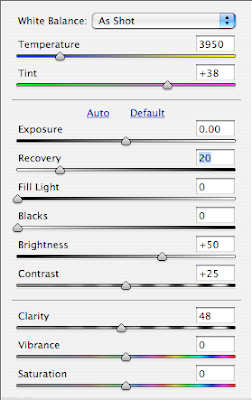
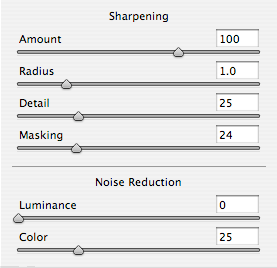
The two diagrams above show the settings in Camera Raw, first for overall settings of exposure, contrast and so on, while the second shows the sharpening I use in Camera Raw as a default for almost all my images coming in to Photoshop.

Above you see the image as it first appears in Photoshop. Clearly the shadows are too dark. I elect to control the contrast by using Photomatix Tone Mapping Photoshop filter. I might have used fill in Camera Raw but anticipated this would produce a better result.

I still wasn't quite happy with the contrast control and wondered what would happen if I used Akvis Enhancer. I thought perhaps the banana might not look smooth enough, but in the event I liked the effect.

Above is the result after Akvis Enhancer. I applied it to a copy of the image as a second layer so I could undo parts if need be. As it happened I didn't have to undo anything. Such severe opening of deep shadows on my 1Ds2 produces some pretty severe noise and striping in the now very visible shadows but I plan to take care of them later with some judicious blurring.
It's time to convert the image to black and white. While there are several ways this can be done, if you are using Photoshop CS3, I can't see any reason to use anything but the adjustment layer 'black and white' which provides a series of preset filters or even more powerfully a set of sliders.

I adjusted each of the sliders to make the best looking image possible. Some, like green, really didn't do much, others were surprising in their effect. You see in the image above the result of the various changes but with magenta set very low. Below are the settings.
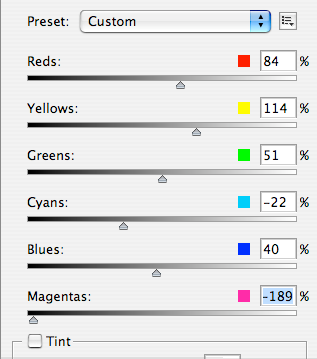
I then turned magenta up considerably.

Notice the huge effect on the highlights in the bottom apple, simply by adjusting magenta as seen in the slider settings below.
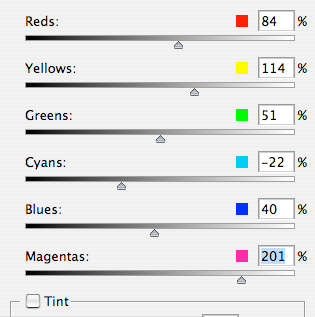
By now, it's possible to see that I am getting to something vaguely resembling the subtle tonalities and rich highlights that were my stated goal in making the image, but there is a lot of work to be done yet. There are marks in the fruit that should be cloned out. I don't like the edge of the bowl showing in the right lower corner.

I'm not happy with the banana in the upper right corner. I decide to fertilize it a bit and grow it a bit longer with the cloning tool. and above you can see the result. It still has flaws but I can fix those. Notice that I have cropped a little of the top of the image too to clean up the background and have the banana come to the upper right corner. In doing this I would have lost the reflection in the top apple so I cloned it a bit further down the fruit before doing the cropping.
I like the overall shape of the image now, but it's a bit anaemic - the darker areas of the apples need to be made darker yet. Time for an adjustment curve.
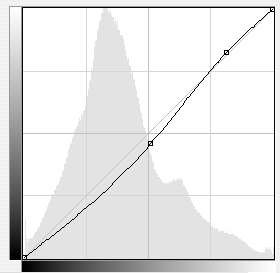
Above is the shape of the curve, a simple convex curve designed to darken but not do a lot to overall contrast. That will be achieved by applying the effect locally.

Above you see both the curve and the mask once it's been painted into. Almost all my masks start black and the effect is painted in, but sometimes I want the change applied almost everywhere and I paint black into a white mask - it's simply a matter of which is easier for any given image. Sometimes the shape that needs to be painted will determine whether it's better to paint the shape or the area around the shape, and thus whether a black or white mask should be the starting point before painting with the opposite.
I decide that I haven't darkened things enough. Rather than change the previous adjustments I decide to create a more dramatic curve.
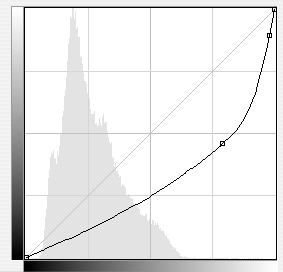

And above you see the curve and mask after painting into it.

And above is the result.

Above you see the problem with the shadows - very noisy and somewhat striated, the effect of grossly lightening the very deepest shadows recorded by the camera. It's time to apply a bit of gaussian blur to the parts of the image that show this problem.
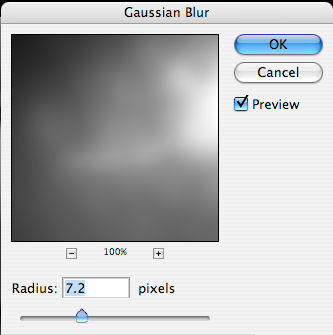

Above you see the noisy shadows then blow, the effect of blending in the blurred image in appropriate areas. This is simple. Duplicate the image in a new layer (you drag the flattened image to the second from the right icon in the bottom of the layers palette and voila you have the image in two layers. Blur the top one, black mask it and then paint light into the mask wherever you want the blurring to hide the noise.

And we are getting quite close to the image we want.
I'm still not quite happy with the upper right corner - it would be nice if the banana came right to the corner. I decide it's time to do a little stretching. Command (control for PC) - A selects the whole image. Then under the Edit menu I select 'free transform'.I then press down the command (control for PC) key and drag the upper right corner to the right as you can see below.

Since anything dragged off to the right is outside the canvas, it is lost.

And here you have the final image above. There are a few other things of note - I cleaned up the various bruises to the fruit. I didn't like the bright parts of the bowl in the bottom two corners so I created a very steep curve in the highlights to darken them without radically altering the mid tones and shadows and now they are a bit more subtle. I have used the dodge highlights tool to improve the top apple highlights and work on the banana a little to give it more pop on the left side, while toning it down a bit on the right with the burn midtones tool.
There are a few other minor changes but there you have the significant steps in creating the image. Despite all the editing, it looks very nice at 13X19. As mentioned in an earlier comment, I did use my tilt and shift lens to focus on both of the apples. The alternative would have been to use Helicon Focus to blend a number of images as I focused through the fruit, while using a fairly wide f stop to keep the background severely blurred. This means making lots of images with only a little change in focus between each, but the software is cheap and you don't need a very expensive fancy lens.
From the start, I wanted a black and white image with rich tonalities and nice reflections off the apples. I like the circular patterns of this bowl, reminiscent of the curves Edward Weston used in the funnel in which he photographed pepper # 30.

The image above shows the first appearance of the colour image in Camera Raw. We can see immediately that my lighting was a bit harsh and the shadows should have had more fill - I'd simply turned on a light across the room, I probably should have used a reflector board just under the camera to bounce the light behind the scene into the shadows. A lot of editing of images is compensating for the deficiencies in the image - the fewer deficiencies in the raw file, the less work there is to do in editing.

The second image above shows the results of using Recovery in Camera Raw to tame the blocked highlights. As you can see, the raw file in fact contained a lot of useful information in what seemed like pure white highlights.
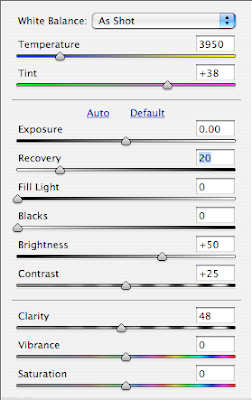
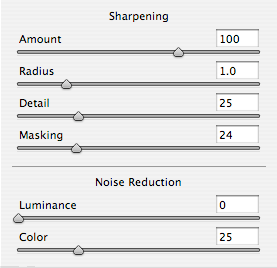
The two diagrams above show the settings in Camera Raw, first for overall settings of exposure, contrast and so on, while the second shows the sharpening I use in Camera Raw as a default for almost all my images coming in to Photoshop.

Above you see the image as it first appears in Photoshop. Clearly the shadows are too dark. I elect to control the contrast by using Photomatix Tone Mapping Photoshop filter. I might have used fill in Camera Raw but anticipated this would produce a better result.

I still wasn't quite happy with the contrast control and wondered what would happen if I used Akvis Enhancer. I thought perhaps the banana might not look smooth enough, but in the event I liked the effect.

Above is the result after Akvis Enhancer. I applied it to a copy of the image as a second layer so I could undo parts if need be. As it happened I didn't have to undo anything. Such severe opening of deep shadows on my 1Ds2 produces some pretty severe noise and striping in the now very visible shadows but I plan to take care of them later with some judicious blurring.
It's time to convert the image to black and white. While there are several ways this can be done, if you are using Photoshop CS3, I can't see any reason to use anything but the adjustment layer 'black and white' which provides a series of preset filters or even more powerfully a set of sliders.

I adjusted each of the sliders to make the best looking image possible. Some, like green, really didn't do much, others were surprising in their effect. You see in the image above the result of the various changes but with magenta set very low. Below are the settings.
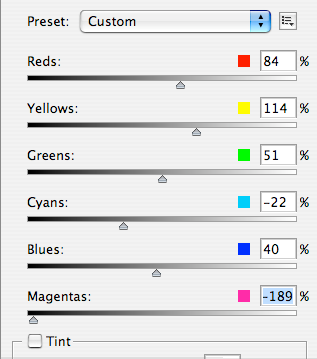
I then turned magenta up considerably.

Notice the huge effect on the highlights in the bottom apple, simply by adjusting magenta as seen in the slider settings below.
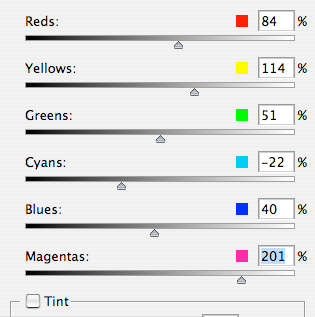
By now, it's possible to see that I am getting to something vaguely resembling the subtle tonalities and rich highlights that were my stated goal in making the image, but there is a lot of work to be done yet. There are marks in the fruit that should be cloned out. I don't like the edge of the bowl showing in the right lower corner.

I'm not happy with the banana in the upper right corner. I decide to fertilize it a bit and grow it a bit longer with the cloning tool. and above you can see the result. It still has flaws but I can fix those. Notice that I have cropped a little of the top of the image too to clean up the background and have the banana come to the upper right corner. In doing this I would have lost the reflection in the top apple so I cloned it a bit further down the fruit before doing the cropping.
I like the overall shape of the image now, but it's a bit anaemic - the darker areas of the apples need to be made darker yet. Time for an adjustment curve.
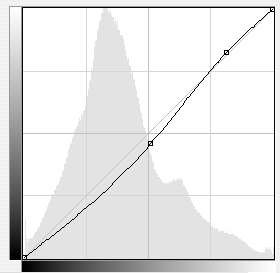
Above is the shape of the curve, a simple convex curve designed to darken but not do a lot to overall contrast. That will be achieved by applying the effect locally.

Above you see both the curve and the mask once it's been painted into. Almost all my masks start black and the effect is painted in, but sometimes I want the change applied almost everywhere and I paint black into a white mask - it's simply a matter of which is easier for any given image. Sometimes the shape that needs to be painted will determine whether it's better to paint the shape or the area around the shape, and thus whether a black or white mask should be the starting point before painting with the opposite.
I decide that I haven't darkened things enough. Rather than change the previous adjustments I decide to create a more dramatic curve.
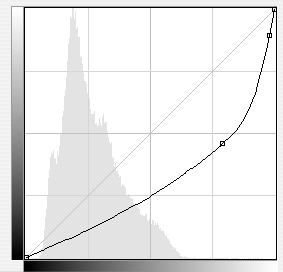

And above you see the curve and mask after painting into it.

And above is the result.

Above you see the problem with the shadows - very noisy and somewhat striated, the effect of grossly lightening the very deepest shadows recorded by the camera. It's time to apply a bit of gaussian blur to the parts of the image that show this problem.
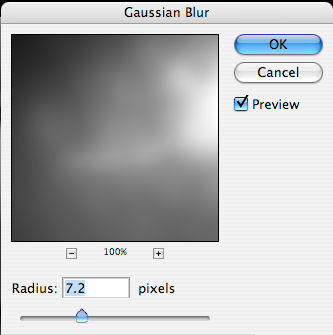

Above you see the noisy shadows then blow, the effect of blending in the blurred image in appropriate areas. This is simple. Duplicate the image in a new layer (you drag the flattened image to the second from the right icon in the bottom of the layers palette and voila you have the image in two layers. Blur the top one, black mask it and then paint light into the mask wherever you want the blurring to hide the noise.

And we are getting quite close to the image we want.
I'm still not quite happy with the upper right corner - it would be nice if the banana came right to the corner. I decide it's time to do a little stretching. Command (control for PC) - A selects the whole image. Then under the Edit menu I select 'free transform'.I then press down the command (control for PC) key and drag the upper right corner to the right as you can see below.

Since anything dragged off to the right is outside the canvas, it is lost.

And here you have the final image above. There are a few other things of note - I cleaned up the various bruises to the fruit. I didn't like the bright parts of the bowl in the bottom two corners so I created a very steep curve in the highlights to darken them without radically altering the mid tones and shadows and now they are a bit more subtle. I have used the dodge highlights tool to improve the top apple highlights and work on the banana a little to give it more pop on the left side, while toning it down a bit on the right with the burn midtones tool.
There are a few other minor changes but there you have the significant steps in creating the image. Despite all the editing, it looks very nice at 13X19. As mentioned in an earlier comment, I did use my tilt and shift lens to focus on both of the apples. The alternative would have been to use Helicon Focus to blend a number of images as I focused through the fruit, while using a fairly wide f stop to keep the background severely blurred. This means making lots of images with only a little change in focus between each, but the software is cheap and you don't need a very expensive fancy lens.
Wednesday, January 16, 2008
Fruit Bowl More Editing
Start Of A Project?

I've been in a bit of a slump the last few weeks, trying a few experiments to get out of it with mixed results but tonight I decided I really wanted to photograph. Mind you it's minus 15, the wind is howling, it's dark out and my arthritis sucks, so I headed to the kitchen to try photographing utensils and cutlery and bowls and whatever I could find in drawers.
My eye was immediately drawn though to a bowl of fruit on the counter. I tried one image of most of the bowl, in focus but then I noticed the light coming through the gathering of the bananas at the stock.
I moved in as close as I could and then cropped to get even closer. I'm off to have another go at the bowl, so nice to get a little excited with what I'm doing again.
Tuesday, January 15, 2008
Portfolios - Consistency With Variety
We are encouraged to have projects - a specific idea, a goal to work towards. It might be in a specific location, or involve a limited subject but be in many locations, but in general we tend to think of it leading to ending up with a series of images which actually say something about a subject.
Often this is a requirement for publication or for contests, and is often recommended anyway as good for our souls.
A cohesive work tends to look better in a portfolio rather than the more common 'greatest hits' type of print collection most of us have hidden in paper boxes. I've written in the past that the ability to put together a portfolio on a single subject says a lot more about our skills as a photographer. One image on a subject might be luck, 20 is very likely skill.
So, you might wonder how you produce 20 distinct images on the same subject without repitition.
Let's pick a theme - say lighthouses. It would be very easy to produce a collection of light houses such that after the fourth picture, people start flipping through pretty darn fast, yeah, that's a light house all right, and another one, and another...
What we'd like to do is produce a portfolio which both hangs together from a certain degree of consistency, without looking so much the same that unless you were obcessed with lighthouses, the subtle differences would bore you.
We could photograph the lighthouses each with a different style, some contrasty, some light, some dark, some flat but this threatens the cohesiveness of the portfolio. It would be nice if the tonalities of the prints have some consistency while the compositions vary substantially. There could be a variety of weather and lighting, yet we'd like to be able to identify the prints as belonging together and coming from the same photographer.
It should be possible to include up close details of the lights, portraits of the lighthouse keepers (do they still have those?)as well as distant shots, possibly taken with a variety of focal lengths.
It's my opinion that the consistency should come from how the images are printed. There should be some consistency across the images in issues like highight and shadow handling, overall contrast. This may mean using similar lighting for the whole portfolio or you might have to copensate for high contrast situations with HDR techniques (a la Outbackphoto.com ).
This means that we may have to take this into consideration in selecting images for the portfolio and also in how we print them. We certainly need to compare the individual images with the others in the portfolio and may have to go back and reprint if one image stands out as looking like someone else made it.
It may mean that if we like a bit of variety in say, focal length, then we are best to really mix it up so focal length doesn't become an identifying feature of most of the images - eg. you can't expect cohesiveness if all the images but two use wide angles and the other two are strongly telephoto. A single pale image in an entire portfolio of dark images looks really out of place. If you are going to make substantial alterations to the images, best do it to all, not some.
Turns out making an attractive portfolio of images is harder than we might have thought but well worth the effort and I suspect that if you are submitting images, more likely to get the attention of editors, gallery owners and the like.
Often this is a requirement for publication or for contests, and is often recommended anyway as good for our souls.
A cohesive work tends to look better in a portfolio rather than the more common 'greatest hits' type of print collection most of us have hidden in paper boxes. I've written in the past that the ability to put together a portfolio on a single subject says a lot more about our skills as a photographer. One image on a subject might be luck, 20 is very likely skill.
So, you might wonder how you produce 20 distinct images on the same subject without repitition.
Let's pick a theme - say lighthouses. It would be very easy to produce a collection of light houses such that after the fourth picture, people start flipping through pretty darn fast, yeah, that's a light house all right, and another one, and another...
What we'd like to do is produce a portfolio which both hangs together from a certain degree of consistency, without looking so much the same that unless you were obcessed with lighthouses, the subtle differences would bore you.
We could photograph the lighthouses each with a different style, some contrasty, some light, some dark, some flat but this threatens the cohesiveness of the portfolio. It would be nice if the tonalities of the prints have some consistency while the compositions vary substantially. There could be a variety of weather and lighting, yet we'd like to be able to identify the prints as belonging together and coming from the same photographer.
It should be possible to include up close details of the lights, portraits of the lighthouse keepers (do they still have those?)as well as distant shots, possibly taken with a variety of focal lengths.
It's my opinion that the consistency should come from how the images are printed. There should be some consistency across the images in issues like highight and shadow handling, overall contrast. This may mean using similar lighting for the whole portfolio or you might have to copensate for high contrast situations with HDR techniques (a la Outbackphoto.com ).
This means that we may have to take this into consideration in selecting images for the portfolio and also in how we print them. We certainly need to compare the individual images with the others in the portfolio and may have to go back and reprint if one image stands out as looking like someone else made it.
It may mean that if we like a bit of variety in say, focal length, then we are best to really mix it up so focal length doesn't become an identifying feature of most of the images - eg. you can't expect cohesiveness if all the images but two use wide angles and the other two are strongly telephoto. A single pale image in an entire portfolio of dark images looks really out of place. If you are going to make substantial alterations to the images, best do it to all, not some.
Turns out making an attractive portfolio of images is harder than we might have thought but well worth the effort and I suspect that if you are submitting images, more likely to get the attention of editors, gallery owners and the like.
Monday, January 14, 2008
Prognostication
If one could predict which images will turn out to be 'keepers', if we could tell beforehand what images others will like, life and photography would be so much simpler, but perhaps not quite as interesting. I have a reasonable idea of what people will like and certainly once I have edited the image, I generally know if this is going to be something I like long term (though not always). As to seeing something and predicting before even capturing the image whether it's going to be good or not, I'm downright terrible at it.
So it would seem that despite writing about composition and what photographs well and what great photographs tend to have in common, I'm still not good at prognosticating what images are going to be hits with other people.
The implication is that if something caught your eye and if it doesn't have any fatal irredemable flaws, you might as well go ahead and finish photographing it, because you might be surprised, the image you doubted may become your signature image.
So it would seem that despite writing about composition and what photographs well and what great photographs tend to have in common, I'm still not good at prognosticating what images are going to be hits with other people.
The implication is that if something caught your eye and if it doesn't have any fatal irredemable flaws, you might as well go ahead and finish photographing it, because you might be surprised, the image you doubted may become your signature image.
Saturday, January 12, 2008
Bridge Abuttment

Panasonic FZ50 - sure is fun to use this light versatile camera, but not for action - too slow in cycling from one image to the next and in focusing for shooting sports - not impossible, just not ideal, but for walking around, snapping for fun, very nice camera and a respectable raw file at ei. 100.
Friday, January 11, 2008
Rust
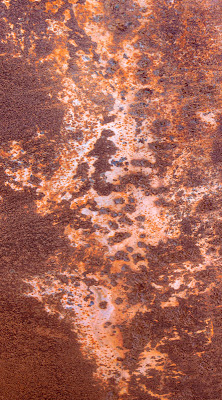
I saw this patch on the weekend and liked it's shape. Unfortunately it was hidden behind a semi truck so the best I could do was photograph it at an angle. On the 1Ds2 you have the option of turning off auto rotate of pictures. Now you might think it makes sense to have auto rotation and in general you are right, except that it means that when images that are vertical display on the lcd, not only do they show the wrong way round when the camera is still vertical on the tripod, they are much smaller since you have a vertical image displaying in a horizontal LCD screen. I elected to turn this off, paying for it by having to manually rotate images in Bridge as needed for easy viewing.
It so happened though that this image which was in fact horizontal, somehow ended up being rotated to a vertical, and guess what, I liked it a whole lot more.
The new 1Ds3 allows you to turn off auto rotate for screen display but keep it for file tagging so the images come out the right way in Bridge and Lightroom, hardly enough advantage to fork out $4000 to upgrade my camera, but a good idea none the less. Now, if they'd increase the LCD to 4 inches and make it fully rotating, or even better detachable, or at least allow you the option of a bluetooth portable larger LCD, now wouldn't that be cool X 10. No more belly in the wet grass or worse. Perhaps on the 1Ds4? More likely the 1Ds17 knowing my luck. Maybe by then we'll have mirror lockup, or perhaps by then they will have invented a decent enough electronic screen that mirrors will not be needed. 1Ds 21 anyone?
Thursday, January 10, 2008
Slow and Thoughtful Vs. See and Grab
Largely the things I photograph don't run away. I use a tripod, cable release (OK, radio remote these days) and mirror lock up. Sounds like I am thoroughly entrenched in the slow and thoughtful style of photography.
There are times though that suit the latter see and grab style of photography. Sometimes you see something wonderful and like waking from a good dream, you want to capture it before it fades.
On a practical level, it's remarkable how often a shot dissappears before you can get set up. The wind picks up after being calm for hours, almost as if mother nature didn't want you stealing the image. The light may change, a leaf falls or someone parks their mountain bike right where it spoils the image and proceeds to set up lunch. I remember once setting up to photograph a lovely cornice of snow, admittedly in a city park. Over came some kids and proceeded to knock them all down. Good thing you can't be jailed for thinking of murder. Even with still lifes I have had something slip out of position and never quite get it back right again.
There is a lot to be said for the grab it while you can, then reshoot with care and analysis if you can. It also means that whatever the subject, speed can be important - how good are you with your tools? Can you find every button on your camera quickly, with your eyes closed and with gloves on? Can you set up your tripod likewise? I don't tend to change lenses after finishing a shot, but perhaps I should replace any special purpose lens with a general zoom to increase the chances of capturing fleeting moments.
There are times though that suit the latter see and grab style of photography. Sometimes you see something wonderful and like waking from a good dream, you want to capture it before it fades.
On a practical level, it's remarkable how often a shot dissappears before you can get set up. The wind picks up after being calm for hours, almost as if mother nature didn't want you stealing the image. The light may change, a leaf falls or someone parks their mountain bike right where it spoils the image and proceeds to set up lunch. I remember once setting up to photograph a lovely cornice of snow, admittedly in a city park. Over came some kids and proceeded to knock them all down. Good thing you can't be jailed for thinking of murder. Even with still lifes I have had something slip out of position and never quite get it back right again.
There is a lot to be said for the grab it while you can, then reshoot with care and analysis if you can. It also means that whatever the subject, speed can be important - how good are you with your tools? Can you find every button on your camera quickly, with your eyes closed and with gloves on? Can you set up your tripod likewise? I don't tend to change lenses after finishing a shot, but perhaps I should replace any special purpose lens with a general zoom to increase the chances of capturing fleeting moments.
Tuesday, January 08, 2008
Medicine Comp. To Photography
It occurred to me this evening that it sure is a lot easier to be a doctor than to be a fine art photographer. You can't say it's a matter of experience, I have been photographing a lot longer than I have been practicing medicine. Perhaps I wouldn't feel this way if I had spent 12 years in a fine art photography programme at a good school but I don't know.
There are times when out photographing and one shot after another just seems to fall into place and I can't help feeling - is this all there is to it - it's too simple, too easy, anyone could do it, and of course it's true - the actual process of making an image with modern equipment is pretty darn simple and issues like colourspaces is just a matter of finding out the right way once and for all, it's getting to the point where you are ready to press the shutter that is the tough part.
Day to day though, I'm glad I have medicine to provide my income, even if photography could pay as well (it does for a limited few). I sit there and the patients come to me, they tell me their problems, I develop a hypothesis about their problem, ask a few probing questions, examine them for same, maybe run a few tests and voila, I know what to do with them - if only photography were that simple.
I have to come up with an idea for a subject from a complete void, I then need to search out a location and work the scene, over and over before I find what I really want, then I have to somehow organize it into a working composition. I need to edit the image. Using the tools is the easy part, it's knowing what you want to have them do that is challenging.
Andy's a Phd. physics and a published photographer, wonder if he feels the same?
There are times when out photographing and one shot after another just seems to fall into place and I can't help feeling - is this all there is to it - it's too simple, too easy, anyone could do it, and of course it's true - the actual process of making an image with modern equipment is pretty darn simple and issues like colourspaces is just a matter of finding out the right way once and for all, it's getting to the point where you are ready to press the shutter that is the tough part.
Day to day though, I'm glad I have medicine to provide my income, even if photography could pay as well (it does for a limited few). I sit there and the patients come to me, they tell me their problems, I develop a hypothesis about their problem, ask a few probing questions, examine them for same, maybe run a few tests and voila, I know what to do with them - if only photography were that simple.
I have to come up with an idea for a subject from a complete void, I then need to search out a location and work the scene, over and over before I find what I really want, then I have to somehow organize it into a working composition. I need to edit the image. Using the tools is the easy part, it's knowing what you want to have them do that is challenging.
Andy's a Phd. physics and a published photographer, wonder if he feels the same?
Ian MacEachern
No great find of mine - the editors at photo.net have featured Ian for this week so I had a look at some of his images. This is one great photographer. The kid and bottle image is similar to one by Cartier Bresson but he has a lot of great images. The 'body shop' picture is a good laugh while his 'laundromat' image is exquisitely composed. If you are fairly liberal in your thinking you might enjoy his 'Jesus is 20% off' image.
Check him out, keep an eye out for him in the future.
Check him out, keep an eye out for him in the future.
Monday, January 07, 2008
More On Cropping/Framing
When it comes to setting the borders of your image, there are several ways it can go. You can fill the frame as I so often do, the main subject reaching both the left and right borders and quite often the top and bottom ones too. This tends to make images more abstract, more artsy, less illustrative. In not including the surround, you might be asking your viewers to guess both what it is and how large it is in real life.
Sometimes the subject consists of a series of objects one or more of which may be cropped by the edge of the frame. In this case the question is whether part is better than whole. You may not have a choice because of some other framing issue elsewhere on the same side, but if not you may have to decide whether the object can reasonably be represented by the part included. The other consideration is the shapes that this crop creates along the border of the image. It may be that the cropped object is clearly a more interesting shape, or not.
You could choose to run a single object so it just touches the edge in one small area (assuming it isn't rectangle and square to the camera). This will create some shapes defined by the edge of the print and edge of the object - do those enhance the image or not?
It may in fact be better to give the object some breathing room so it doesn't quite touch the edge of the print. There are times that the dramatic straight edge of the print spoils an object that just touches it. Other times there is a claustrophobic feeling when more than one object touches the edge of the print.
Last of all, is it important to include enough surround for the main objects so the surrounding environment becomes an important statement in the image.
Sometimes the subject consists of a series of objects one or more of which may be cropped by the edge of the frame. In this case the question is whether part is better than whole. You may not have a choice because of some other framing issue elsewhere on the same side, but if not you may have to decide whether the object can reasonably be represented by the part included. The other consideration is the shapes that this crop creates along the border of the image. It may be that the cropped object is clearly a more interesting shape, or not.
You could choose to run a single object so it just touches the edge in one small area (assuming it isn't rectangle and square to the camera). This will create some shapes defined by the edge of the print and edge of the object - do those enhance the image or not?
It may in fact be better to give the object some breathing room so it doesn't quite touch the edge of the print. There are times that the dramatic straight edge of the print spoils an object that just touches it. Other times there is a claustrophobic feeling when more than one object touches the edge of the print.
Last of all, is it important to include enough surround for the main objects so the surrounding environment becomes an important statement in the image.
Sunday, January 06, 2008
Dry Spell
Between Interest and Working The Scene
A long time ago in a place far far away I wrote about 'The Interest Comes First'. I subsequently expanded those thoughts for an essay in my book, but I'd like to take the idea further.
You can find the essay straight from the book Here in pdf format.
O.K. so I argued that one had to be interested in either the subject mattter or at the very least, what one could do with it, the latter to include all the hobbyist photographers who are more intereted in the process than the subject.
I left the impression that once the interest was there, you could start hunting for great images, but like many things in life, it's just a tad more complicated than that.
There are times when something catches your eye and the full composition, framing, focal length, ideal position and all are right there, all you need is to get the camera to your eye. This however comes with a lot of experience and even then not all that often.
I have written about the process of 'working the scene', moving left and right, back and forth, up and down looking to arrange the composition in the best possible way, but there is a step between seeing something potential and starting to work the scene which needs to be discussed.
Something catches your eye. In a flash, you decide whether it's worth pursuing or not. This is what I want to discuss.
There is a bit of a mental check list against which you test the scene.
1) the thing or person or situation is interesting, but is it even possible to shoot - perhaps there's a barbed wire fence or you really need to be thirty feet higher to get the background right, or there's wind and this is a shot that needs calm.
2) is the lighting/time of day/weather suitable to photograph this interesting thing?
3) does a fair part of its interest come from movement of the subject or yourself (driving by in a car foreground trees blur out and you can see into the forest but on stopping...)? Perhaps it's only through binocular vision that the subject makes sense.
4) is there anything spoiling the image - telephone lines, odd shadows, stray branches, spots of rain (boy that one's killed a few good shots for me, darn irritating after workin the scene, finding the ideal spot, setting up and just before you're ready to shoot, the rain starts. In theory you could clone out hundreds of rain drops, but really...)?
5) If shooting in black and white, does the subject have interesting tones or could you possibly filter to get them?
6) if colour, do they work together or could it be too busy? Is there a theme to the colours?
7) Is there a good backdrop to the subject? This probably kills more shots than just about anything. Sometimes you aren't sure and have to work the scene to find the answer, other times, you just know there isn't one and you have to move on.
8) Is what's interesting about the subject something that will even show in a photograph? A person may show an interesting expression but perhaps it's the development of the expression over time that is interesting, not the instantaneous stopping of the expression by a camera.
9) Is it good enough to turn the car round and find a parking spot and hike back to the scene. If you don't shoot often or haven't been at it many years, how do you know? If you only stop at the certainties, I guarantee you will miss many wonderful photographs. Many's the scene which has started out iffy, only to open up and you discover that extra element which makes it a great shot instead of an ok one. Only practice and experimentation will tell you when to stop. As often as not, the determining factor may be as little as how tired you are, how successful the day has been and how pessimistic you are about finding suitable subject matter, this causing you to tell yourself, naw, it won't work, and keep driving.
10) Are you even in the mood to work the scene? If not you might be better to drive on until you find a scene you can't stand not to stop for.
And all this has to run through your mind, on automatic, often in a matter of a few seconds before you drive on, or continue down the trail or look the other way. And you haven't even started to work the scene yet.
You can find the essay straight from the book Here in pdf format.
O.K. so I argued that one had to be interested in either the subject mattter or at the very least, what one could do with it, the latter to include all the hobbyist photographers who are more intereted in the process than the subject.
I left the impression that once the interest was there, you could start hunting for great images, but like many things in life, it's just a tad more complicated than that.
There are times when something catches your eye and the full composition, framing, focal length, ideal position and all are right there, all you need is to get the camera to your eye. This however comes with a lot of experience and even then not all that often.
I have written about the process of 'working the scene', moving left and right, back and forth, up and down looking to arrange the composition in the best possible way, but there is a step between seeing something potential and starting to work the scene which needs to be discussed.
Something catches your eye. In a flash, you decide whether it's worth pursuing or not. This is what I want to discuss.
There is a bit of a mental check list against which you test the scene.
1) the thing or person or situation is interesting, but is it even possible to shoot - perhaps there's a barbed wire fence or you really need to be thirty feet higher to get the background right, or there's wind and this is a shot that needs calm.
2) is the lighting/time of day/weather suitable to photograph this interesting thing?
3) does a fair part of its interest come from movement of the subject or yourself (driving by in a car foreground trees blur out and you can see into the forest but on stopping...)? Perhaps it's only through binocular vision that the subject makes sense.
4) is there anything spoiling the image - telephone lines, odd shadows, stray branches, spots of rain (boy that one's killed a few good shots for me, darn irritating after workin the scene, finding the ideal spot, setting up and just before you're ready to shoot, the rain starts. In theory you could clone out hundreds of rain drops, but really...)?
5) If shooting in black and white, does the subject have interesting tones or could you possibly filter to get them?
6) if colour, do they work together or could it be too busy? Is there a theme to the colours?
7) Is there a good backdrop to the subject? This probably kills more shots than just about anything. Sometimes you aren't sure and have to work the scene to find the answer, other times, you just know there isn't one and you have to move on.
8) Is what's interesting about the subject something that will even show in a photograph? A person may show an interesting expression but perhaps it's the development of the expression over time that is interesting, not the instantaneous stopping of the expression by a camera.
9) Is it good enough to turn the car round and find a parking spot and hike back to the scene. If you don't shoot often or haven't been at it many years, how do you know? If you only stop at the certainties, I guarantee you will miss many wonderful photographs. Many's the scene which has started out iffy, only to open up and you discover that extra element which makes it a great shot instead of an ok one. Only practice and experimentation will tell you when to stop. As often as not, the determining factor may be as little as how tired you are, how successful the day has been and how pessimistic you are about finding suitable subject matter, this causing you to tell yourself, naw, it won't work, and keep driving.
10) Are you even in the mood to work the scene? If not you might be better to drive on until you find a scene you can't stand not to stop for.
And all this has to run through your mind, on automatic, often in a matter of a few seconds before you drive on, or continue down the trail or look the other way. And you haven't even started to work the scene yet.
Saturday, January 05, 2008
Wednesday, January 02, 2008
Concrete Bridge Support

Some feel that photographing a two dimensional surface isn't real photography. Certainly lighting is less important but noticing the detail is essential and recognizing that you can do something with the detail and that when suitably cropped it starts to make an interesting composition is certainly an artistic skill. That the end result looks more like a painting than a photograph doesn't in my opinion matter.
I certainly don't expect everyone or even the majority of people to like the image above, yet my wife was immediately enthusiastic and one of my patients, herself an artist and budding photographer was keen too.
If you generally like the images that I show and don't like this one, it may be worth coming back to now and again. It might be worthwhile asking yourself why you don't like it. Perhaps you could break down the characteristics of a good photograph and decide whether this has any of those attributes. I don't think this is a great image, but I'm happy with it and just maybe there's something in it for you too.
Comments, raspberries and others are welcome.
Subscribe to:
Comments (Atom)















