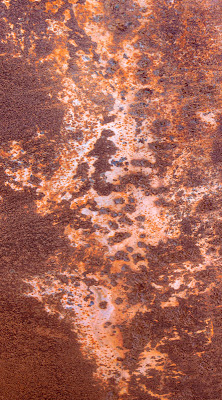
I saw this patch on the weekend and liked it's shape. Unfortunately it was hidden behind a semi truck so the best I could do was photograph it at an angle. On the 1Ds2 you have the option of turning off auto rotate of pictures. Now you might think it makes sense to have auto rotation and in general you are right, except that it means that when images that are vertical display on the lcd, not only do they show the wrong way round when the camera is still vertical on the tripod, they are much smaller since you have a vertical image displaying in a horizontal LCD screen. I elected to turn this off, paying for it by having to manually rotate images in Bridge as needed for easy viewing.
It so happened though that this image which was in fact horizontal, somehow ended up being rotated to a vertical, and guess what, I liked it a whole lot more.
The new 1Ds3 allows you to turn off auto rotate for screen display but keep it for file tagging so the images come out the right way in Bridge and Lightroom, hardly enough advantage to fork out $4000 to upgrade my camera, but a good idea none the less. Now, if they'd increase the LCD to 4 inches and make it fully rotating, or even better detachable, or at least allow you the option of a bluetooth portable larger LCD, now wouldn't that be cool X 10. No more belly in the wet grass or worse. Perhaps on the 1Ds4? More likely the 1Ds17 knowing my luck. Maybe by then we'll have mirror lockup, or perhaps by then they will have invented a decent enough electronic screen that mirrors will not be needed. 1Ds 21 anyone?



2 comments:
I wish they'd do as with their pocket cameras: when you rotate the camera in preview mode, so too does the image. That means a portait shot shows full-screen when the camera is in portrait orientation. Simple software mod could also rotate the info text etc at the same time.
David Tejada had a video up a while back showing how he uses a 7 in portable LCD DVD player and hooks it to his D2Xs video ports. This shuts off the LCD on the back of the camera and you can use the controls on the back of the camera to control the image on the DVD just like it was the screen on the back of your camera.
Not the best solution to be carrying around with you all the time, but it's great for in house stuff
Post a Comment